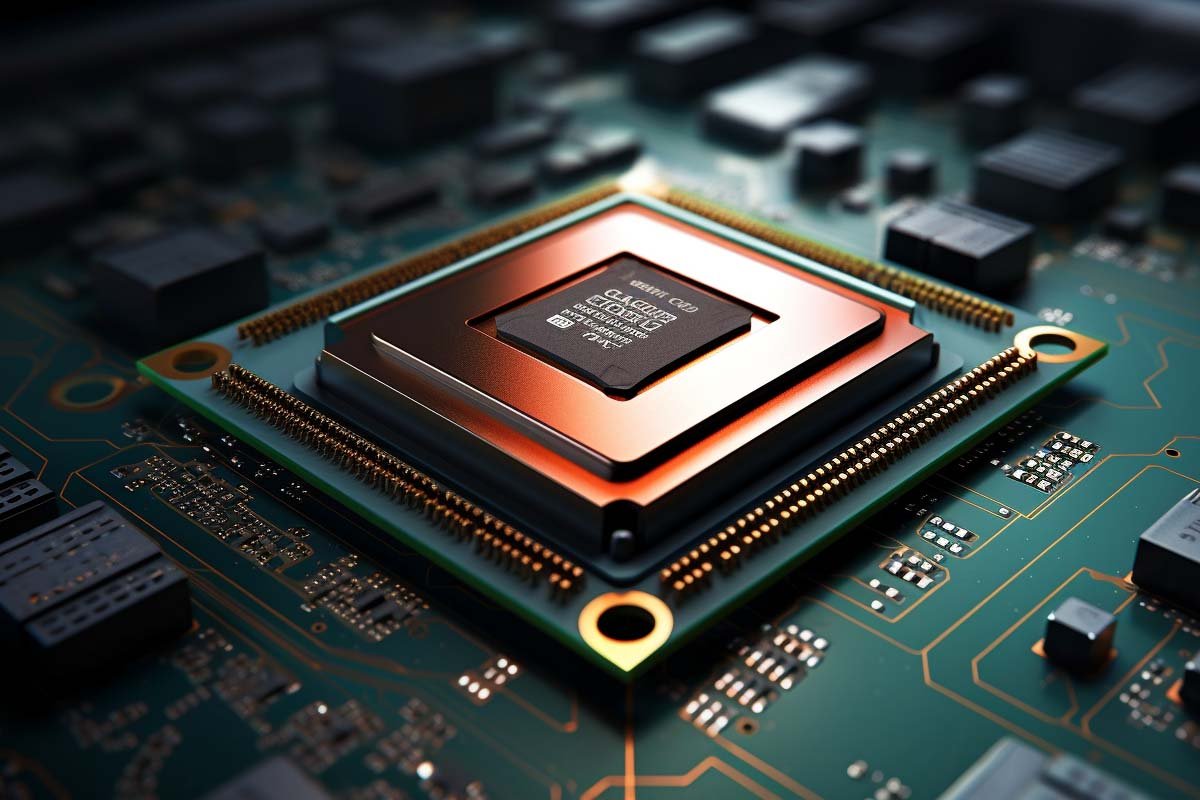Understanding the CPU: The Brain of Your Computer
The Central Processing Unit (CPU) is often referred to as the brain of a computer. It plays a crucial role in executing instructions, running programs, and handling the data that powers everyday tasks. Whether you’re browsing the web, editing documents, or playing games, the CPU is at the core of these activities. This article will break down what a CPU is, how it works, and why it’s essential for modern computing.
What is a CPU?
A CPU (Central Processing Unit) is the primary component in a computer responsible for interpreting and executing commands from both hardware and software. It processes input data and provides the corresponding output to ensure smooth operation of a system.
CPUs are found in a variety of devices, including personal computers, laptops, smartphones, and even in cars and home appliances.
How Does a CPU Work?
The CPU performs a sequence of steps known as the fetch-decode-execute cycle:
- Fetch: The CPU retrieves instructions from the computer’s memory.
- Decode: It decodes the instructions to understand what actions are required.
- Execute: Finally, the CPU carries out the instructions, whether it’s doing calculations, moving data, or interacting with other hardware.
Key Components of a CPU
- Control Unit (CU): The control unit directs the operations of the CPU, telling the other components what to do based on the instructions received.
- Arithmetic Logic Unit (ALU): This part performs all mathematical calculations and logical operations.
- Registers: These are small, fast storage locations inside the CPU that temporarily hold data and instructions.
- Cache Memory: CPUs have small amounts of fast memory called caches, which store frequently used data to speed up processing times.
Clock Speed and Core Count: Why They Matter
When selecting a CPU, two important factors to consider are clock speed and core count:
- Clock Speed: Measured in gigahertz (GHz), this indicates how many cycles per second a CPU can execute. A higher clock speed means faster performance.
- Core Count: Modern CPUs have multiple cores. A single-core CPU can only handle one task at a time, while a multi-core CPU can manage multiple tasks simultaneously. Dual-core, quad-core, and even octa-core CPUs are common, improving multitasking and overall performance.
Types of CPUs
- Desktop CPUs: These are used in standard PCs and offer high performance for tasks like gaming, content creation, and professional applications.
- Mobile CPUs: Found in laptops and smartphones, mobile CPUs are designed to balance performance with energy efficiency to extend battery life.
- Server CPUs: These are built for enterprise environments where stability and multitasking are critical. Server CPUs often have a higher number of cores to handle complex workloads.
CPU Brands: Intel vs. AMD
When shopping for a CPU, you’ll primarily encounter two major brands: Intel and AMD. Both companies produce a range of processors suited to different needs:
- Intel: Known for its high-end CPUs, such as the Core i9 series, Intel excels in single-core performance, making it ideal for gaming and professional software that relies on speed.
- AMD: AMD processors, such as the Ryzen series, offer more cores at lower price points, making them an excellent choice for multitasking and workloads like video editing or 3D rendering.
How to Choose the Right CPU?
Choosing the right CPU depends on your specific needs:
- Gaming: Look for CPUs with high clock speeds and fewer, faster cores. Intel’s i5 and i7 or AMD’s Ryzen 5 and Ryzen 7 are popular choices.
- Content Creation: For tasks like video editing, graphic design, and 3D rendering, opt for CPUs with more cores and higher cache memory. AMD’s Ryzen 9 or Intel’s Core i9 are good picks.
- Everyday Use: For basic tasks such as browsing the web, streaming, or working on documents, a mid-range processor like Intel’s i3 or AMD’s Ryzen 3 will provide adequate performance at a lower cost.
Why is CPU Cooling Important?
The CPU generates heat as it processes data. If it overheats, performance can drop, and it may even shut down to prevent damage. That’s why proper cooling is essential. Common cooling solutions include:
- Air Cooling: Involves a fan and heatsink to dissipate heat from the CPU.
- Liquid Cooling: A more advanced option, typically used in high-performance or overclocked systems.
Conclusion
The CPU is an essential component in every computing device, determining how fast and efficiently your system operates. Whether you’re building a gaming PC, purchasing a laptop, or upgrading an existing machine, understanding the role of the CPU and its key specifications will help you make an informed decision that meets your needs.